Protect your clients’ identity management infrastructure with robust Entra backup from Dropsuite

Ensure business continuity and resilience with secure, automated backups for identity configurations, including User Profiles, M365 Groups, and Role Assignments.
Whether recovering from misconfigurations, accidental deletions, or cyber threats, restore Entra ID settings in minutes to minimize downtime and keep operations running smoothly.
Set up in minutes and easily monitor, manage, and restore Entra ID backups from a single console with advanced search and built-in compliance support—all in one place.
Managing multiple clients, each with their own Entra ID setup, means handling custom roles, security policies, and group memberships where a single misconfiguration, bulk update, or accidental deletion can disrupt access and security.
With no built-in undo button, you must manually track and correct changes, wasting time and increasing downtime. Dropsuite Entra Backup enables MSPs to quickly restore exact values needed, reduce disruptions, and keep client operations running smoothly without the extra workload.
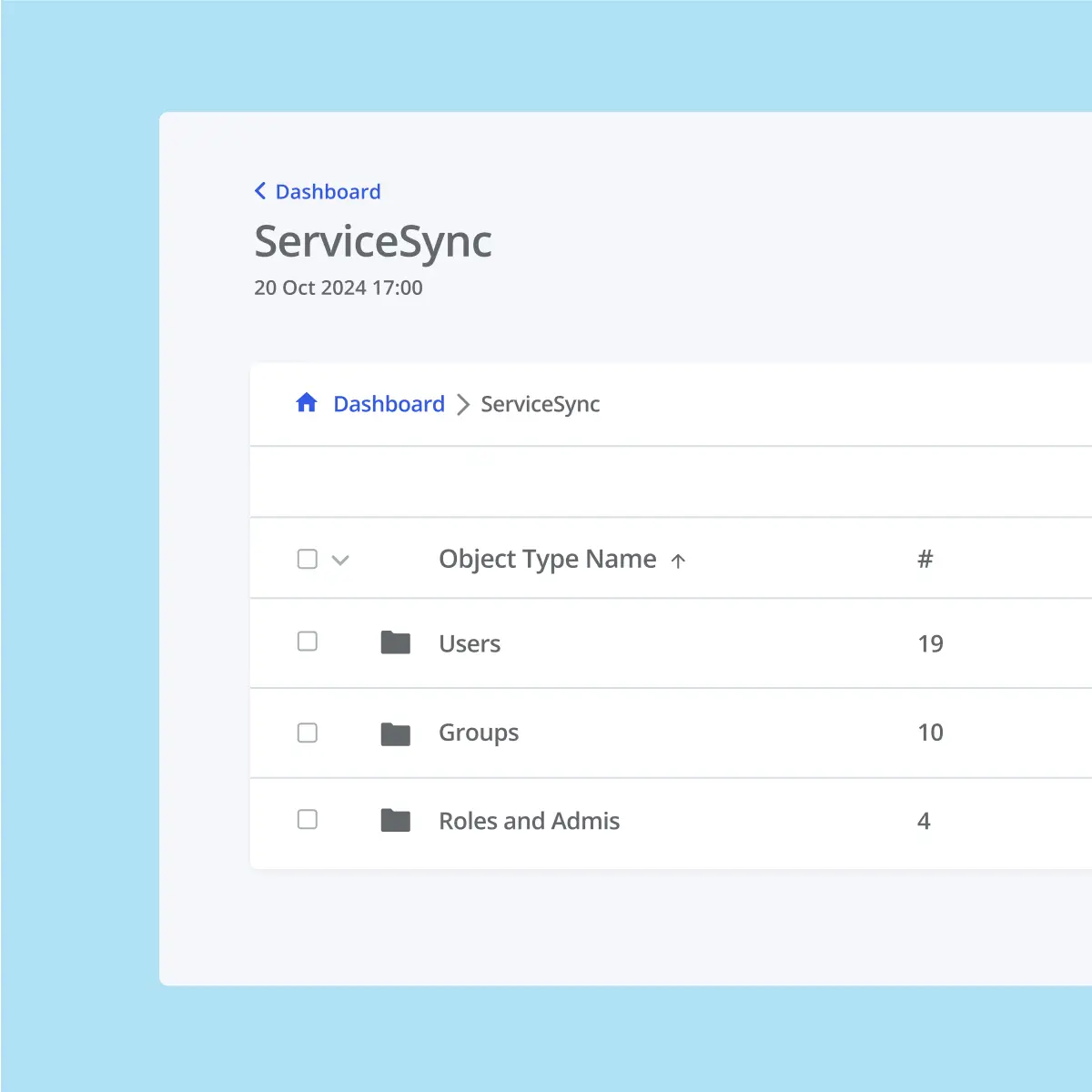
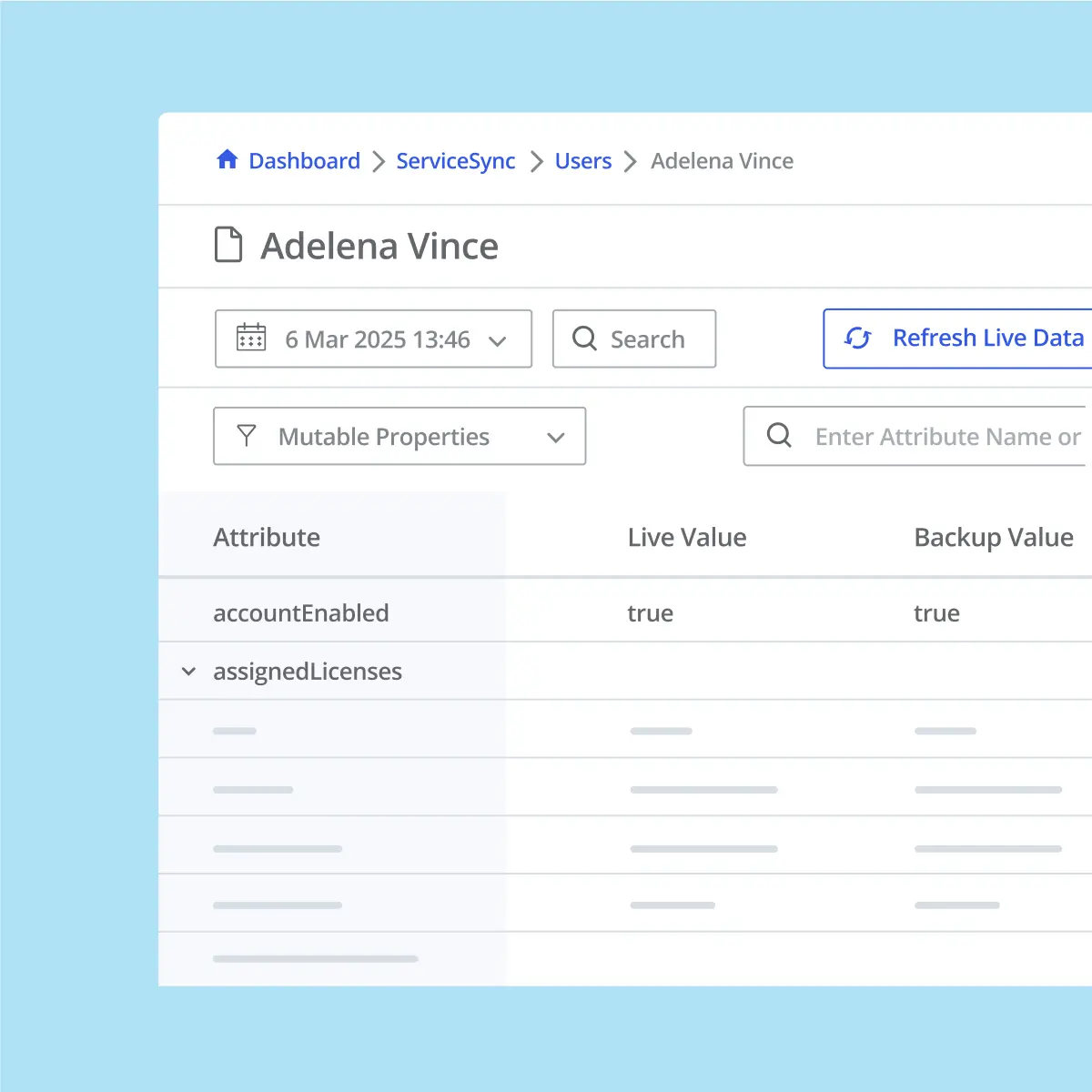
With Microsoft Entra ID logs expiring after 30 days, proving past access controls or group memberships can be challenging. When auditors request records from months ago, manually navigating logs across multiple clients is time-consuming and inefficient.
Every industry has different compliance requirements, and missing a request can lead to fines or loss of client trust. MSPs need a way to track historical changes, retrieve past identity settings, and generate compliance-ready reports for clients without the hassle.
Cybercriminals no longer just steal data, they also manipulate user roles, access controls, and security settings to infiltrate organizations undetected, making Entra ID a prime target. Attackers modify permissions, disable security controls, and escalate privileges, often going unnoticed until it’s too late.
Without a dedicated identity recovery solution, restoring compromised settings is time-consuming, costly, and disruptive. For MSPs, protecting identities means keeping clients online, maintaining trust, and preventing financial losses.
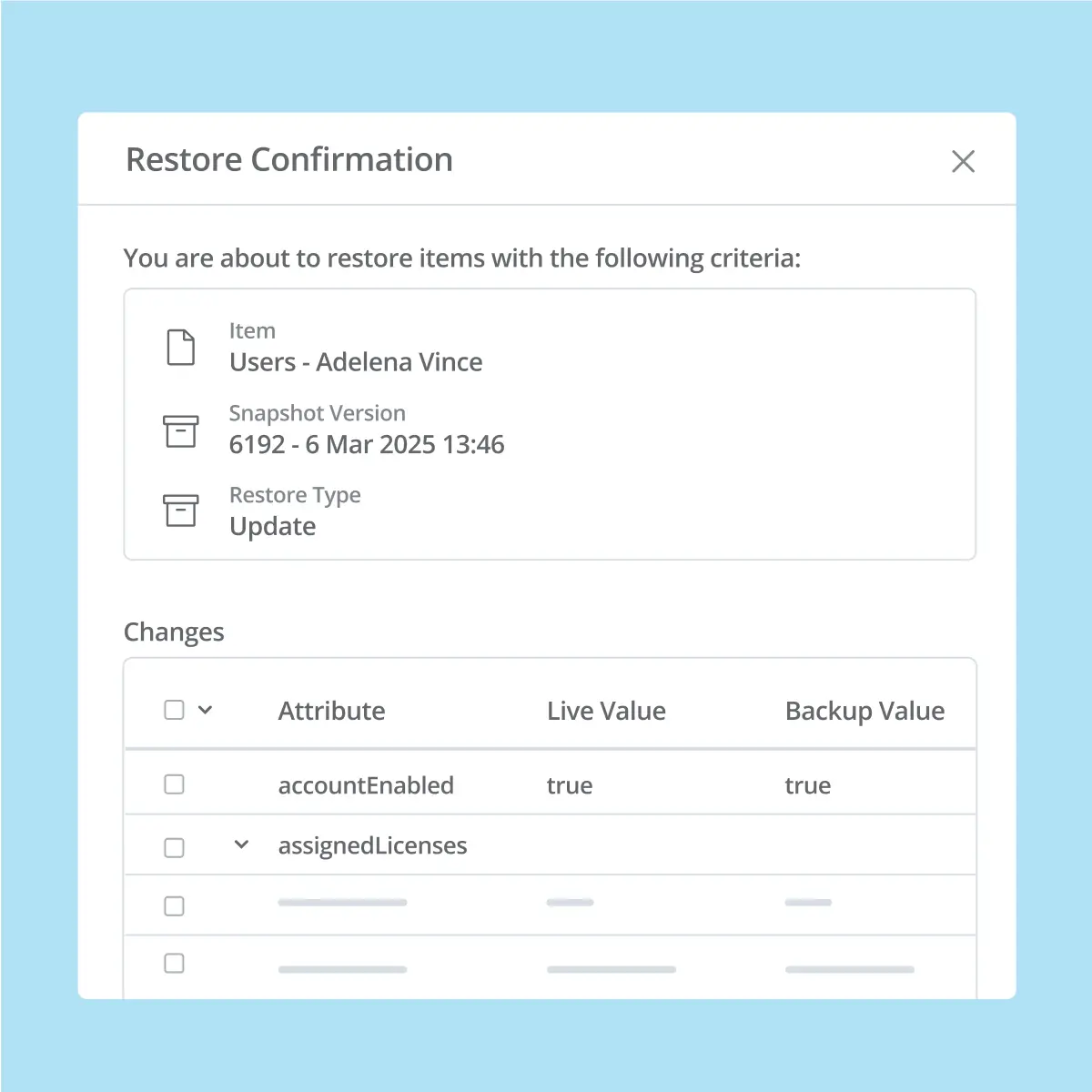

Set up quickly with automated snapshot backups for seamless Entra ID protection and fast recovery.
Restore identity settings from weeks or months ago for faster recovery and audit readiness.
Quickly locate identity settings or search for specific attributes from backup snapshots to speed up troubleshooting and recovery.
Instantly recover from disasters with a single-click restore to a specific point in time or full system recovery.
Compare past Entra ID snapshots to live data to identify, track, and restore unwanted changes.
Restore specific attributes without overwriting data and preserve the relationships between objects.
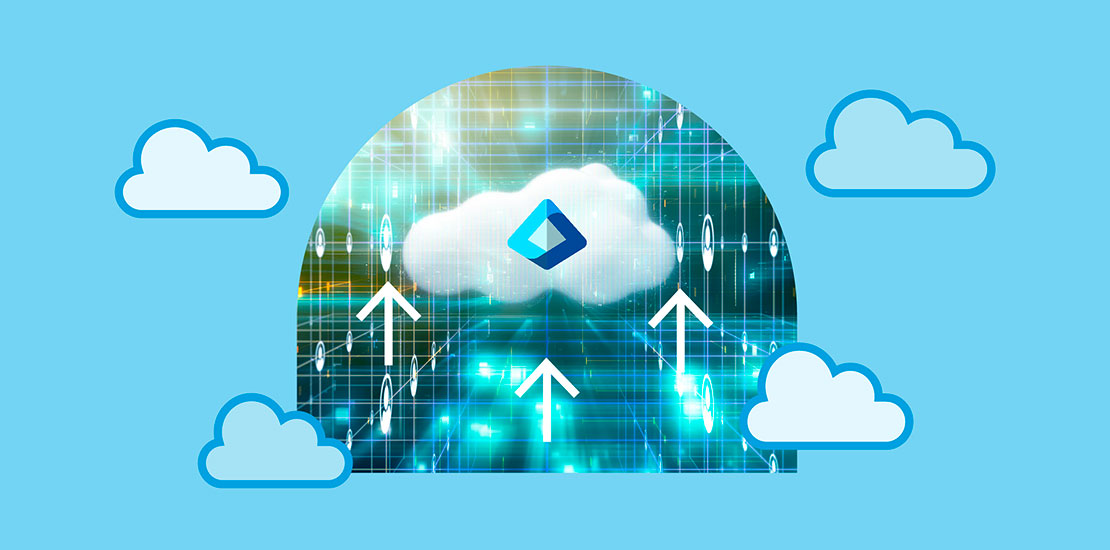
Explore how Dropsuite’s Entra backup, paired with a dedicated backup strategy, secures your organization’s identity infrastructures and ensures business continuity.
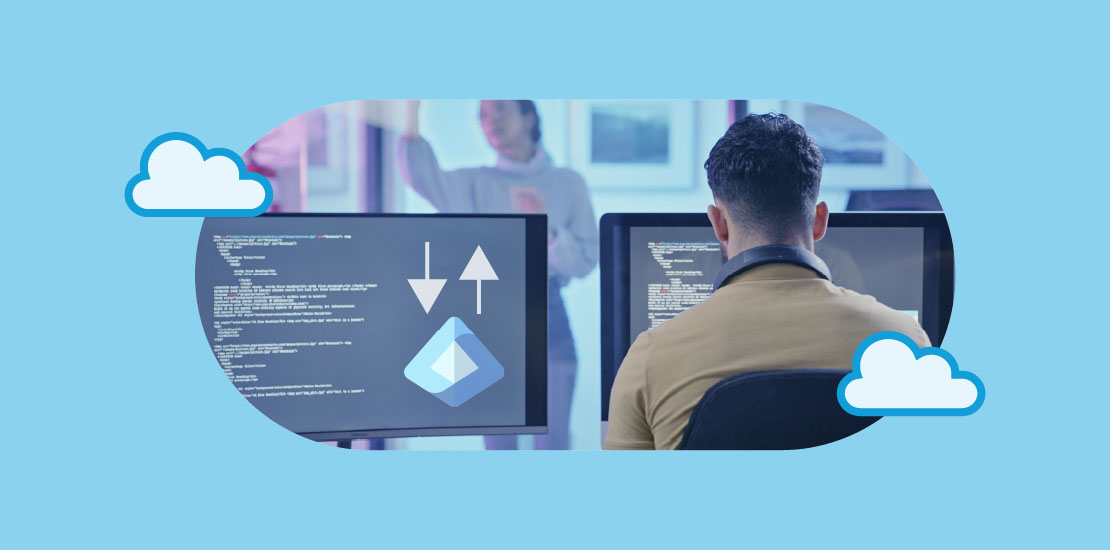

Get a comprehensive look at Entra Backup’s features, benefits, and capabilities, designed to help MSPs enhance their service offerings and protect clients from unexpected data loss.
Microsoft Entra ID is Microsoft’s identity and access management (IAM) solution. It secures authentication, access policies, and security configurations across Microsoft 365 and connected applications.
While M365 backup protects content like emails and files, Entra ID is the foundation of identity security—managing users, permissions, and policies. Without a backup, misconfigurations or malicious changes can disrupt entire IT environments.
For a 10-seat organization, saving just 2.5 hours per year makes Entra Backup cost-effective. Organizations can save up to 8 hours saved per incident by eliminating time-consuming troubleshooting.
User data backups alone don’t protect identity settings. Entra Backup protects Users, M365 Groups, Roles and Admins to ensure seamless restoration after disruptions.
A common misconception is that Microsoft is protecting the Entra ID data and configuration state. This is not correct. Microsoft explicitly states: ‘Unintended deletions and misconfigurations will happen to your tenant. To minimize the impact of these unintended events, you must prepare for their occurrence.
Entra Backup:
Experience the power of our data backup today.
© 2025 Dropsuite, A NinjaOne Company. All Rights Reserved.